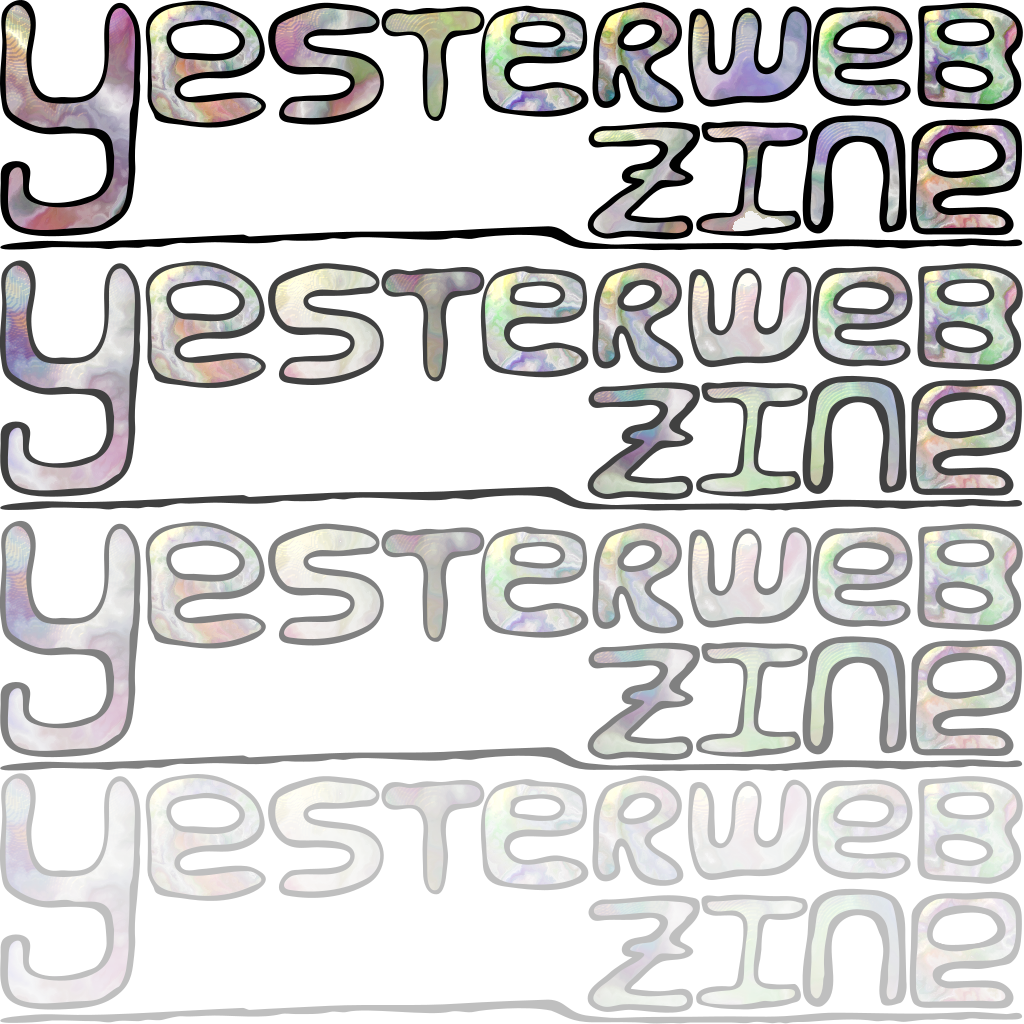Internet and World Wide Web Simplified® (Summarized)
Toward the end of my last high school programming course, our teacher said she was getting rid of most of the books she had in the classroom. I'm not sure if she had to switch rooms or was doing some spring cleaning, but I do remember her setting stacks of books on the table and giving us free rein to take what we wanted.
I took an outdated book on Adobe Dreamweaver—which I briefly skimmed and threw out—and a book called Internet and World Wide Web Simplified®, 2nd Edition from 1997. It's got a rainbow gradient border on the front cover, as well as floppy disks getting up to various internet-related hijinks.
I haven't read it until now. I'm going to briefly summarize each chapter of this blast from the past, with the occasional silly graphic of a floppy disk in a helicopter. I hope you enjoy it. :-)
Oh, and here's a table of contents:
- Chapter 1: The Internet
- Chapter 2: The World Wide Web
- Chapter 3: Electronic Mail
- Chapter 4: Mailing Lists
- Chapter 5: Newsgroups
- Chapter 6: Chat
- Chapter 7: FTP
- Chapter 8: Multi-Player Games
- Chapter 9: Interesting Web Sites
Let's dive in!
Chapter 1: The Internet

This chapter is a general overview of what the internet is—thousands of computer networks across the globe—and what you can do on it—email! discussion groups! chess!—as well as how it started and how it works.
It also says this:
More than 57 million people in over 150 countries throughout the world use the Internet today. If the Internet continues to grow at the current rate, it is estimated that everyone in the world will have access to the Internet within 10 years.
I did some digging, and... wow, interesting statistics here. Quick tangent: Did you know that billions of people still lack reliable Internet access? Of course there are more pressing things many need access to, like clean water, but still, our World Wide Web isn't as worldwide as I thought. According to an Our World in Data article from the mid 2010s, It was only in 2017 that half of the world population was online; and in 2018 it is therefore still the case that close to half of the world population is not using the internet.
Even if that number's gone down significantly in the last couple of years, that's still a lot of people without access to this incredibly useful—albeit sometimes destructive—tool.
Now, back to the fun 90s book.
Chapter 2: The World Wide Web

.html or .htm (example: index.html)."This chapter discusses what webpages are, how to access them, how to make them, and what's on them. Netscape, AltaVista, and Infoseek get mentions here, as do RealVideo, VRML (Virtual Reality Modeling Language), and WebTV. You should check out Sadness's WebTV shrine!
There's a link to a site that has a list of companies with a presence on the web, a chart to help you determine how long a file will take to download on your 28,800 bps modem, and so much more. It's fascinating to consider just how new all of this technology is, and how much it has changed in such a short period of time.
Chapter 3: Electronic Mail

- Bill Gates: billg@microsoft.com
- Brad Pitt: ciaobox@msn.com
- Madonna: Madonna@wbr.com
- U.S. President: president@whitehouse.gov
- Tom Brokaw: nightly@nbc.com
- Tom Clancy: tomclancy@aol.com
For various reasons, I doubt most, if any, of those emails still work. Send them a message and find out! In this chapter, we learn what an email address is; how to send emails; and various bits of email etiquette, such as: A MESSAGE WRITTEN IN CAPITAL LETTERS IS ANNOYING AND HARD TO READ. THIS IS CALLED SHOUTING.
There's a small list of common abbreviations included, and if anyone has ever used MOTAS to refer to a 'member of the appropriate sex', please let me know; I'll be truly surprised.
Pretty Good Privacy (PGP) gets a shoutout here, and a few email pranks get mentioned; good times.
Chapter 4: Mailing Lists

Some of the general email etiquette from the last chapter gets repeated here, and we learn how mailing lists are created, maintained, and contributed to. There's a small collection of interesting mailing lists included; I wonder if any of them are still active.
Chapter 5: Newsgroups

This chapter offers a general rundown of newsgroups and how to navigate them. Not much else to say here.
Chapter 6: Chat

In this chapter, we're introduced to Internet Relay Chat (IRC), voice chat, video chat, and web-based chat. And did someone say metaverse?: Worlds Chat allows you to walk around and talk to other people in a three-dimensional world. People are represented by objects, such as penguins and chess pieces, known as avatars.
All of these 'new technologies' have been in development since the birth of the web, and we can absolutely have them without weird, corporate, money grab garbage attached.
Chapter 7: FTP

Tips for finding and downloading files via File Transfer Protocol (FTP). Lots of good graphics, and a list of popular FTP sites is included.
Chapter 8: Multi-Player Games

This chapter goes over all of the different types of games that can be played via the internet. Once again, many entertaining graphics.
Chapter 9: Interesting Web Sites

This last chapter is seventy-one pages of a bunch of interesting websites! Sadly, sites like Cows Caught in the Web exist only in our hearts—and in the Internet Archive—but sites like The Electronic Zoo still remain, in all their late 90s glory.
I didn't have time to go through every one of the links listed in this chapter, but when I find any good ones, I'll be sure to submit them to the Yesterweb links directory!
While I have a physical copy of this book, I grabbed all of my images from the Internet Archive's digitized copy of it. There are also many other books published by MaranGraphics available on the Internet Archive. See you in cyberspace!